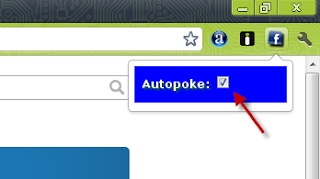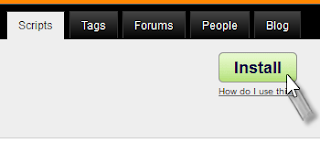Google Plus is the brand new social network and the most talked about setting in google plus is privacy and this is the only thing which differentiated it from the other existing social networks. Today I am going to guide you on how to block someone on google plus thereby making your account more secure and maintain your privacy.
 |
| Block option on the profile |
Method 1:
- Go to your home tab and find any update from the person, whom you want to block.
- Then on the right hand side of the option there is a small triangle click on it and select the option that says “BLOCK THIS PERSON”.
- Now Google will open one more for confirm block. Click on Block button for confirm.
 |
| Confirmation dialog on blocking |
Method 2:
- You can also block someone from there profile page.
- First of all visit the profile page of the person whom you want to block.
- Then in the side bar there is an option saying Block [person's name]. Select this option.
- Confirm that you want to block that person and you are done.
Method 3:
- Navigate to the circles tab.
- Select the circle in which you have placed the person you want to block, select the person click “More Actions” link on the right.
- And Select Block, confirm the dialog and the person will be blocked from your profile.
Method 4:
- You can also add the person you want to block to your blocked circle and the person will be automatically blocked.