Some people on facebook are power pokers. I mean if you are in the friend list of any such users they will make your social life terrible by poking you every now and then. So if any of your friends are suffering from poking mania then you are at the right place. Today I am going to share a technique by which you can auto poke back on facebook.
This Auto Poking addon will Poke back your friends who have poked you without any interruption in your Facebook browsing sessions. All what you have to do is just install an extension in your browser and you are ready for auto poke backs on facebook.
For Google chrome Users:
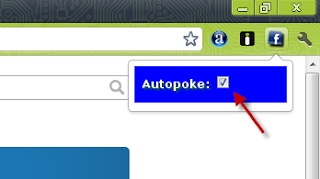 |
| AUTO POKE EXTENSION SETTINGS |
- If you are a Google chrome user then you can simply install a plugin “POKE ALL FOR CHROME”. You can install it here.
- After installing the plugin close your browser and then reopen it.
- You can see the extension FACEBOOK ICON in the Top right side of the browser. Click it and check the option “Auto Poke”.
- Now you are done. When you are on your facebook homepage the extension checks if there are any pending pokes or not, If there are any, then it will auto poke them.

For Firefox Users:
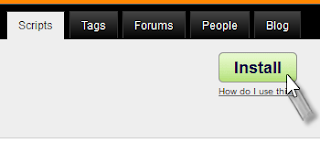 |
| FACEBOOK AUTOPOKE SCRIPT |
- First of all Firefox users need to have Grease Monkey. If you don’t have it then get it here.
- After installing Grease Monkey close you browser and then reopen it again.
- Now install the "FACEBOOK AUTOPOKE SCRIPT". You can install it here.
- After this an install popup will come, click on install button.
- After installing this script restart your browser and yippee you are done.

Note: If the Extension not working, Clear the Cache and Restart the Browser to try again.
!Happy Autopoking! 
No comments:
Post a Comment