As we all know that website loading speed is an important factor that forms a significant part of on page seo. The websites having less loading time can have an edge on the website which has medium or high loading time. So, today I will guide you on how to check website loading speed by pingdom tools. Pingdom is a service that provides free tools for checking the website loading speed.
So here we go:
- Go to the Url: Pingdom tools
- Enter your website name and click test now button.
- It will show you a detailed file-wise analysis and at the end of the page it generates a summarized report.
- Now ideally your website loading time should be between 1 to 2 seconds.
If your loading time is more than 2 seconds then you should use the below steps to reduce it.
- If you feel that your theme is quiet heavy then you can consider changing your theme.
- Don’t use heavy images i.e. images should be below 100kb.
- Reduce the number of redirects if any.
- You can also take the advantage of gzip, gzip is a compression algorithm.
- Use static images instead of animations.
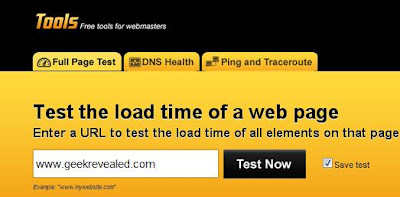

No comments:
Post a Comment