Hi guys today I am going to guide you on how to post blank status messages on facebook. You can use these blank status messages when you have nothing to say or you simply want to receive comments from your friends.
So follow the bellow steps:
- Go to facebook.com and sign in.
- Now simply hold ALT key on the keyboard and type 0173 while holding the alt key, now release the ALT key and click post update button.
- So that’s it, now if you also want to post a blank comment repeat the same process for comments.
- This is how you can post blank status message on facebook.
Note: After doing some research I came to know that there are also some other ways for posting blank status messages. So, if the above mentioned trick has not worked for you can use the below tricks also.
1. Type @[2:space] and instead of space press the space key and click post update button.
2. You can also use alt + 0160 and the click post update button.
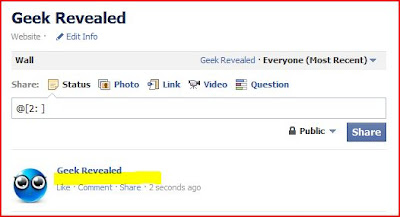
No comments:
Post a Comment