Today I am going to guide you on how to chat with command prompt. Actually, for this trick all you need to have is your friends IP Address.
So, here we go:
- Open a notepad and copy this code.
- @echo off
- :A
- Cls
- echo Chat With Command Prompt
- set /p n=User:
- set /m m=Message:
- net send %n% %m%
- Pause
- Goto A
- Now Save this files as “Cmd_Chat.bat”
- Open Command Prompt by typing cmd in Run.
- Now simply drag this “Cmd_Chat.bat” over command Prompt and hit enter.
- Now you will see something like in the image below. In the User field enter your friends IP Address and hit enter.
- Now the cursor will start blinking in front of the “Message:” as in the image. Now simply type the message you want to send to your friend. Hit enter and you are done.
- Start and Enjoy Chatting!!
So, this was how to chat with command Prompt if you face any problems please mention in the comments section below.
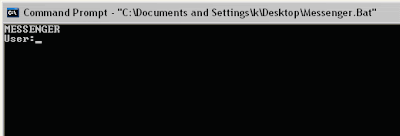


No comments:
Post a Comment